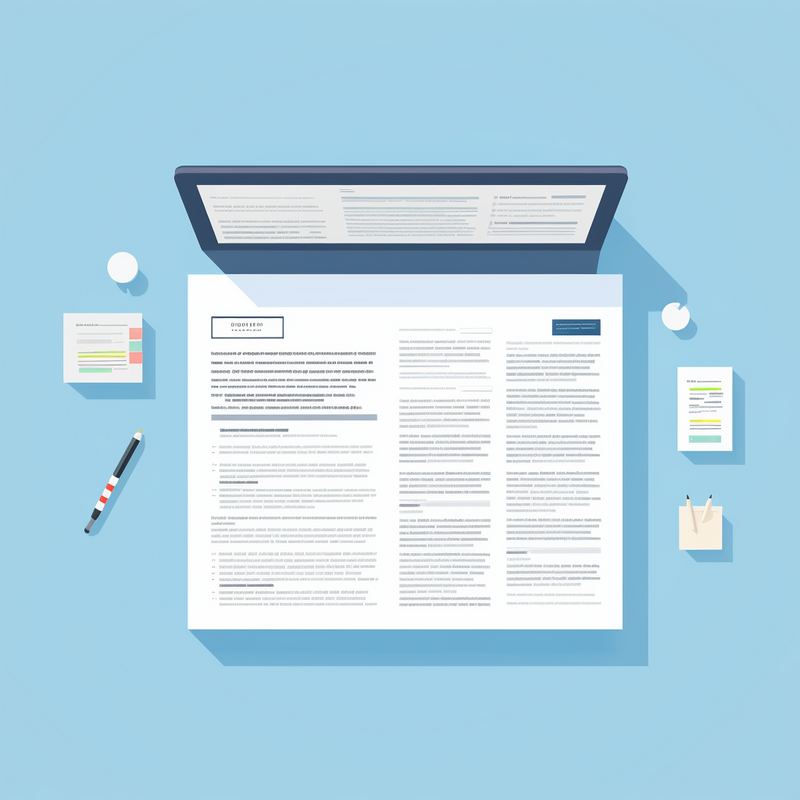
Articles > How to Use PDF Editor for Business: Streamlining Workflows
Create My PDF is a versatile and user-friendly tool for creating customized documents using pre-made templates. To begin, simply log in to your Create My PDF account and select a template that best suits your needs. Once you have chosen a template, you can easily customize it by adding text, images, and other elements to make it uniquely yours. The user-friendly design of Create My PDF allows for easy drag-and-drop functionality, making the customization process a breeze.
In just a few simple steps, you can create professional-looking documents without the need for advanced design skills. After customizing your document, you can easily save it to your device or share it online with others. Create My PDF offers a seamless and efficient way to create personalized documents for any purpose, from business reports to personal invitations.
Whether you're a seasoned designer or new to document creation, Create My PDF's intuitive platform makes it easy for anyone to create polished and professional documents. With its plethora of templates and easy customization options, Create My PDF is the perfect tool for all your document creation needs.
Workflow management is crucial in business processes as it plays a key role in streamlining tasks, enhancing efficiency, and reducing repetitive activities. By effectively managing the flow of work within an organization, businesses can ensure that tasks are completed in a timely and systematic manner, minimizing delays and increasing productivity.
Implementing workflow management software and document workflow automation can significantly contribute to smoother, less stressful processes. These tools help in creating transparent and structured workflows, allowing for better coordination and communication among team members. Additionally, they can automate repetitive tasks, freeing up time for employees to focus on high-value activities that contribute to the overall success of the business.
By utilizing workflow management software and document workflow automation, businesses can save time and resources, improve accuracy and consistency in processes, and ultimately enhance the quality of their products or services. In today's fast-paced business environment, effective workflow management is essential for staying competitive and meeting the ever-changing demands of customers and stakeholders.
Customer Relationship Management (CRM) systems are powerful tools that businesses use to streamline and automate various aspects of customer interactions. These systems play a crucial role in managing customer data, improving customer relationships, and ultimately driving sales and growth. In this overview, we will explore the key features and benefits of CRM systems and their role in streamlining workflows within an organization. From managing customer contact information and interactions to tracking sales and marketing efforts, CRM systems are designed to centralize and consolidate essential customer data to enhance efficiency and productivity. By understanding the significance of CRM systems in streamlining workflows, businesses can better leverage these technologies to optimize their operations and improve overall customer experience.
In today's digital world, integrating a PDF Editor Tool into business operations is crucial for improving efficiency and streamlining document workflows. A PDF Editor allows businesses to edit, annotate, and convert PDFs with ease, enhancing professionalism and reducing paper usage. By investing in a PDF Editor Tool, businesses can minimize errors from manual data entry, ultimately saving time and resources.
The importance of integrating a PDF Editor into business operations lies in the numerous benefits it brings. Improved efficiency allows for faster document processing, while streamlined workflows enable smooth collaboration and communication. Enhanced professionalism is achieved through the ability to create polished and professional-looking documents. Additionally, reduced paper usage aligns with sustainable business practices, and minimized errors from manual data entry lead to more accurate and reliable documents.
Investing in a PDF Editor Tool is essential for businesses looking to save time and resources, ultimately leading to cost savings and improved productivity. The ability to edit, sign, and secure PDFs efficiently can have a significant impact on the bottom line, making the integration of a PDF Editor Tool a wise investment for any business.
Managing PDF documents in CRM systems can be a challenging task due to the limitations of existing tools. One of the main challenges is the lack of integrated editing capabilities, which can hinder document workflows. Many CRM systems only provide basic viewing and storage options for PDF documents, requiring users to constantly switch between different software for editing and then re-uploading the edited document back into the CRM system. This can significantly impact workflow efficiency, leading to time-consuming and error-prone processes.
For example, a sales team trying to collaborate on a PDF proposal within a CRM system may struggle to make real-time edits and comments, leading to delays in finalizing the document and sending it to the client. The lack of integrated editing capabilities can also result in version control issues, as different team members may be working on outdated versions of the same document.
Without seamless integration of editing tools within CRM systems, employees may resort to using external software, leading to potential security risks and compliance violations. Therefore, it is crucial for CRM systems to address the limitations in PDF document management to ensure smooth and efficient workflow processes.
Integrating a PDF editor with your Customer Relationship Management (CRM) system can offer numerous benefits to your business. By streamlining the document management process, improving efficiency, and enhancing customer experience, this integration can prove to be invaluable. Here are some key advantages of using a PDF editor in conjunction with your CRM.
When it comes to choosing the right PDF editor for your CRM integration, it's important to consider key features and functionalities such as secure editing, automated workflows, eSignature capabilities, and real-time negotiation. Some popular PDF editor options offer secure editing features to protect sensitive customer data within CRM documents, automated workflows to streamline document processes, eSignature capabilities for seamless contract signing, and real-time negotiation tools for efficient collaboration.
Choosing the right PDF editor for your CRM can bring multiple benefits, including improved efficiency by reducing the time spent on manual document tasks, streamlined document workflows for easier management of customer files, and enhanced professionalism by providing a seamless and secure document experience for clients. By integrating a PDF editor with your CRM system, you can ensure that your customer data is protected and that document processes are streamlined, resulting in improved customer interactions and overall business efficiency. Selecting a PDF editor with these features will help enhance the functionality of your CRM and drive better customer relationships.
When selecting a PDF editor for integration, businesses should consider several key factors.
Advanced features are essential for efficient document management. Look for a PDF editor that offers features such as text editing, image manipulation, electronic signatures, and form creation. Compatibility with existing systems is crucial to ensure seamless integration with current workflows and software applications. Collaboration capabilities should also be considered, as the ability to work on PDF documents simultaneously with team members can significantly improve productivity.
Security options are vital for protecting sensitive information and ensuring compliance with data privacy regulations. Look for a PDF editor that offers password protection, encryption, and digital rights management features.
The importance of these factors cannot be overstated. Advanced features, compatibility, collaboration, and security options are all critical for improving document management and workflow efficiency within the organization. By selecting a PDF editor that meets these criteria, businesses can streamline their document workflows, enhance collaboration among teams, and ensure the security of their sensitive information. Ultimately, this can lead to improved productivity, reduced operational costs, and better compliance with industry standards and regulations.
In today's digital age, businesses rely heavily on Customer Relationship Management (CRM) platforms to manage and analyze their interactions with customers. However, with a multitude of CRM options available, it's essential for a company's chosen software to be compatible with different platforms. Compatibility ensures smooth data transfer, integration with third-party applications, and streamlined communication between departments. In this section, we will explore the importance of compatibility with different CRM platforms, its impact on data management, and how businesses can benefit from a flexible and adaptable CRM solution. Additionally, we will discuss the challenges that can arise when dealing with incompatible platforms and provide insights into how companies can navigate and overcome these issues. Ultimately, understanding the significance of compatibility with different CRM platforms is crucial for achieving seamless workflow and maximizing the efficiency of customer interactions.
Step-by-Step Guide to Integrating a PDF Editor with Your CRM:
1. Set up airSlate Integration and Automation Bots to connect your Secure.pdf Editing From CRM-related workflow with multiple systems of record. This will allow you to seamlessly integrate your PDF editor with your CRM and other essential systems.
2. Utilize Bots to automatically fill your documents with specified data and include a legally-binding eSignature. With the help of Automation Bots, you can streamline the process of filling out PDF documents and ensure that all necessary information is included accurately and efficiently.
3. Negotiate in real-time and sign contracts faster using the Secure.pdf Editing From CRM feature. By integrating your PDF editor with your CRM, you can speed up the contract negotiation and signing process, allowing for more efficient collaboration and a quicker turnaround time for closing deals.
By following these steps and leveraging the power of airSlate and Automation Bots, you can seamlessly integrate a PDF editor with your CRM, optimize your workflow, and improve the efficiency of your contract management processes.
Our current CRM system offers key capabilities including managing client information, automating sales reports, and streamlining internal communications. The system allows us to effectively store and organize client data, track interactions, and manage leads and prospects. It also automates the generation of sales reports, providing real-time insights into sales performance and opportunities.
In terms of internal communications, the CRM system enables seamless collaboration and communication among sales and customer service teams, ensuring a unified approach to customer interactions and information sharing.
The effectiveness of our current CRM system in improving customer service is evident through its ability to provide a comprehensive view of customer data, allowing for personalized and efficient interactions. It has also increased productivity and efficiency by automating time-consuming tasks and streamlining processes.
Furthermore, the CRM system's analytics capabilities provide comprehensive insights into client behavior, sales patterns, and performance metrics, allowing for informed decision-making and strategic planning.
Overall, our current CRM system has proven to be effective in improving customer service, increasing productivity and efficiency, and providing comprehensive analytics to support our business operations.
Some available PDF editor options for integration with advanced features and key functionalities are Adobe Acrobat, Foxit PhantomPDF, Nitro Pro, and PDFelement. Adobe Acrobat offers batch processing, redaction tools, security options, cloud storage integration, collaboration features, text editing, image manipulation, annotation tools, form filling, PDF merging and splitting, OCR, digital signatures, and file conversion. Foxit PhantomPDF also provides similar features with a focus on security and collaboration. Nitro Pro offers batch processing, redaction tools, security options, cloud storage integration, collaboration features, text editing, image manipulation, annotation tools, form filling, PDF merging and splitting, and file conversion. PDFelement provides features like batch processing, redaction tools, security options, cloud storage integration, collaboration features, text editing, image manipulation, annotation tools, form filling, PDF merging and splitting, OCR, digital signatures, and file conversion. These PDF editors can be integrated with various systems and offer a wide range of advanced features for businesses and organizations.
When integrating a PDF editor with your CRM system, it is crucial to ensure compatibility and functionality to streamline your workflow and avoid any technical issues. Testing the compatibility and functionality between the chosen PDF editor and your CRM system is essential to ensure a seamless integration that will allow you to create, edit, and manage PDF documents within your CRM platform. By thoroughly testing these aspects, you can identify any potential challenges or limitations that may arise and make informed decisions about the best PDF editor for your specific CRM needs. This proactive approach will help you optimize your document management processes and improve overall efficiency within your business operations.
To set up the integration between NetSuite PDFs and Salesforce using Dell Boomi, the first step is to establish a connection between the two systems within the Dell Boomi platform. This involves providing the necessary credentials and permissions for both NetSuite and Salesforce.
Next, the integration must be configured, including identifying the specific data and processes that need to be synchronized between the two systems. This includes mapping fields from NetSuite PDFs to corresponding fields in Salesforce.
After configuration, thorough testing is essential to ensure that the integration is working as expected. Any issues that arise during testing should be resolved before deploying the integration into production.
Once deployed, the integration should be monitored for performance and any potential issues. This includes regular checks to ensure that data is being accurately and efficiently transferred between NetSuite PDFs and Salesforce.
It is important to regularly review and update the integration to accommodate changes in systems and business processes. This ensures that the integration remains effective and continues to meet the evolving needs of the organization.
By following these steps and regularly reviewing and updating the integration, businesses can ensure that their data and processes are seamlessly synchronized between NetSuite PDFs and Salesforce.